How Do I Use the IQOS MESH Vape Pen?
If you're in the market for a new vaping device, you'll love the IQOS MESH Vape Starter Kit. This e-cigarette has been designed with you in mind, meaning it's easy to use for hassle-free vaping.
Find out how to use your new device by reading on. The IQOS MESH has a wide range of innovative features that makes it one of the easiest devices to use!
Want to find something out quickly? Use our quick navigation system to get the information you need by clicking on what you're interested in:
- Is the IQOS MESH Easy to Use?
- Components of the IQOS MESH
- How Do I Turn the Device On and Off?
- How Do I Insert and Remove a Flavour Cap?
- What Do the Different Battery Light Statuses Mean?
- How Do I Charge the IQOS MESH?
- The Status Light Is Blinking Red – What Do I Do?
- Learn More...
Is the IQOS MESH Easy to Use?
Do you like living a stress-free existence? If so, the IQOS MESH Vape Device is ideal for you. Created for vaping novices and experienced users alike, the product offers hassle-free vaping every single time.
The device uses 'snap and go' cartridges and features a button-free experience for easy activation. We'll explain all this and more in the next few paragraphs.
Components of the IQOS MESH

The IQOS MESH features a sleek design, making it ideal for use on the go. Take a look at the components of the IQOS MESH above. The device features groundbreaking new technologies that all work to offer you the best user experience possible.
How Do I Turn the Device On and Off?
Turning the IQOS MESH Device On
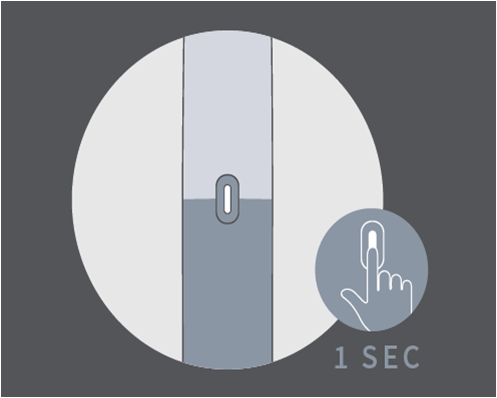
The IQOS MESH Device is quick and easy to turn on so you can begin vaping whenever you want. Simply press the status button for one second, and once the status light is a constant white, the device is ready to use! Once switched on, the vape pen automatically activates when you take a puff to offer you a button-free experience.
Turning the IQOS MESH Device Off

The vape kit offers two different ways of switching the device off. If you don't want to bother turning the device off yourself, it automatically turns off after three minutes of inactivity. Alternatively, you can press the status button for three seconds until the status light goes off. This ensures that the battery won't slowly dwindle without your knowledge – a grievance that annoys a lot of users of other vaping devices!
How Do I Insert and Remove a Flavour Cap?
With the IQOS MESH Vape Device, you can insert and remove a refill cap from the device in a matter of seconds.
Inserting a Refill Flavour Cap

To add a new refill cap to your device, remove the protective seal at the bottom of the refill pod. Next, gently push the VEEV flavour cap into place.
After that, you're ready to go! The flavour cap also acts as the mouthpiece on the device, meaning you get a new one with each new refill pod you use. This helps improve the longevity and hygiene of the product.
Removing a Refill Flavour Cap

Simply hold the IQOS VEEV refill pod and pull it away from the device without twisting. The cap should come away with little resistance, allowing you to swap flavours on the go.
Better yet, you don't even need to finish your current refill pod before trying a new flavour; unlike e-liquids, you don't have to deal with the mess and hassle of refilling or changing flavours; simply swap VEEV flavours whenever you want! The device also prevents what we call "flavour bleed," i.e. that nasty in-between flavour you get when you're in between two flavours.
What Do the Different Battery Light Statuses Mean?

The IQOS MESH Vape Pen features four different battery light statuses so you can see at a glance how much battery you have left. These are as follows:
- Battery level 100 - 25%: solid white light
- Battery level <25%: flashing white light
- Battery level <5%: solid red light
- Battery level 0%: no light
When your battery is getting low, put the device on charge using the USB cable and adaptor in the starter kit. You can even keep vaping while the device is still charging!
How Do I Charge the IQOS MESH?
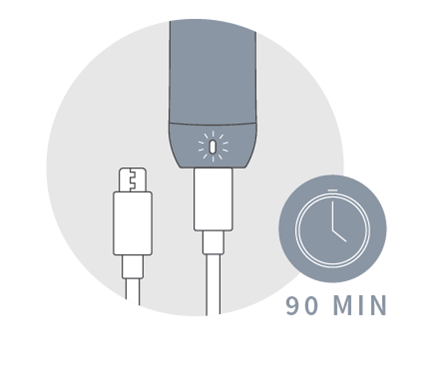
The IQOS MESH Vape Starter Kit includes everything you need to charge your device: an AC power adaptor, a USB cable, and the device itself! You can even take your USB cable around with you and charge it on the go using your computer or laptop.
The IQOS MESH takes 90 minutes to fully charge, meaning you can plug it in and forget it while you're getting ready for a night out or having a session at the gym. The device is designed to last for a full day's usage on a single charge, though this can vary depending on usage.
The Status Light Is Blinking Red – What Do I Do?
If the status or battery light is flashing red, this means there is either a device or charging error. When this is the case, try to reset the device by pressing and holding the button for 15 seconds before releasing it. Both the status and battery lights will blink to confirm that the device has been reset. If this doesn't resolve the problem, please stop using or charging the device and contact our customer care department on 020 7720 2266 or at helpdesk@healthandcare.co.uk.
Learn More
Do you already know how to use the IQOS MESH and want to learn more about the device? If so, take a look at our other blogs on the IQOS range here:
Do you have any questions about the IQOS range? Don't hesitate to let us know in the comments, or find us on Facebook and Twitter.
Tags: Brand Focus, Electronic Cigarettes, Smoking Alternatives.
