Geemarc CL7370-2 Duo Amplified Wireless TV Headphones
Perfect for couples who are having trouble hearing the TV, the Geemarc CL7370-2 Duo Amplified Wireless TV Headphones come with two wireless headsets that allow two users to listen at the same time with individually personalised volume of up to 125dB. These headphones also feature a single-touch mute button that will mute the TV and amplify the volume of ambient noise such as speech, helping you to hear and communicate clearly with those around you.
What's Included?
- 1 x Dual charging cradle and transmitter
- 1 x Power supply
- 1 x 3.5mm audio cable
- 2 x Headphones
- 2 x Pair of spare ear pads
- 1 x User Manual
How Loud Is the Amplification?
Each set of headphones can be set to an individual volume of up to 125dB, making these amplified wireless headphones is suitable for people with anything from mild to severe hearing loss. These headphones are also capable of increasing the volume of ambient noise such as conversation, when you press the mute button it will allow you to hear what's going on around you better.
How Long Do the Batteries Last?
The batteries will last for up to 6 hours of continuous use from a single charge and take 3 hours to charge back to full. In order to recharge the batteries fully, simply place the headphones on the charging cradle and wait till the easily visible LED light turns from red to green.
Helpful Video Guides
Below, we've included some helpful videos to guide you through the setup and connection of your CL7370 TV Listener:
How Do I Install the Geemarc CL7370-2 Wireless TV Headphones?
The Geemarc CL7370-2 has been designed to be easy to set up.
- Connect the yellow power cable to the yellow socket located on the rear panel of the charging cradle.
- Plug the other end of the yellow power cable in to the mains.
- Connect one end of the audio cable to the audio input in the rear panel of the charging cradle.
- Connect the other end of the audio cable to your audio source (e.g. TV set, Hi-Fi system, MP3 or iPod).
- On the rear side of the charging cradle, press the Power ON/OFF button to switch to ON, the red LED will light up.
How Do I Use the Geemarc CL7370-2 Wireless TV Headphones?
Before you can use the Geemarc Cl7370-2 Headphones, you must first charge them.
- Make sure the charging cradle is plugged into the mains, then switch it on.
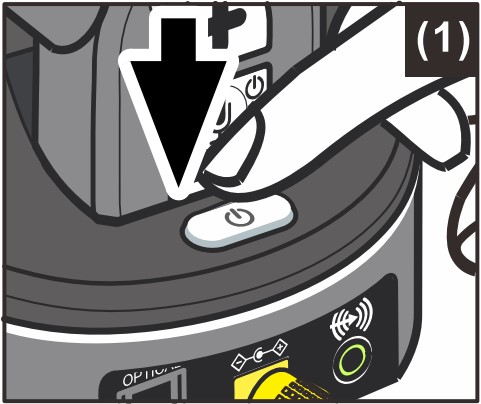
- Place both headsets in the charging cradle for a minimum of three hours to allow it to fully charge, when the LED light glows green the battery is fully charged
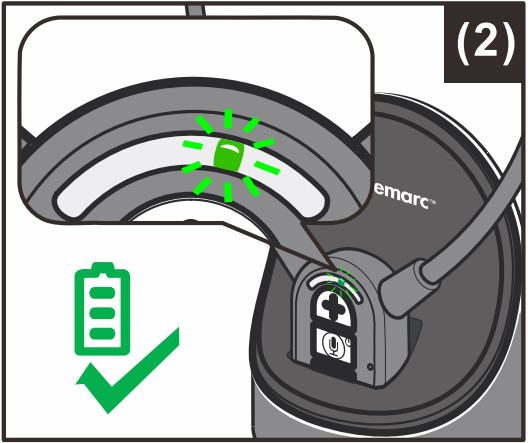
- Turn on the audio source (TV or other device) and take the headphones off the cradle. The headphones should turn on and connect automatically, but if not then press the microphone button to turn on and connect the headset. The LED will turn blue when the headphones are turned on and connected.

- Place the headphones in your ears and adjust the volume to the desired level using the + and - buttons.
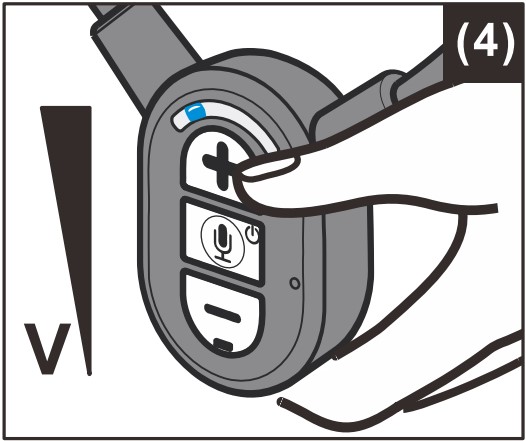
Additional Instructions
Any additional instructions for optional features can be found at the bottom of this page. Please scroll down and select the user guide if you require more information.
Are These Headphones Compatible With Other Devices?
Yes, these headphones have been designed to be simple to use with a variety of other devices. These headphones feature a standard, universal 3.5mm audio jack that is compatible with almost any audio device that has a headphone port, including Hi-Fis, MP3 players, and CD players.
How Can I Adjust the Amplified Audio to Suit My Needs?
To make sound as clear as possible, the built-in left/right balance control enables you to adjust the volume in each individual earbud which is perfect for people with varying levels of hearing loss in each ear. The EQ tone control also enables you to adjust the amplification of various frequencies of sound, which is ideal for anyone whose hearing loss is specific to high or low frequencies.
How Do These Headphones Amplify Conversation?
Alongside amplifying TV audio, the listener can also amplify sounds around you. This is thanks to an integrated microphone that picks up ambient sound and uses the built-in amplifier to increase the volume of ambient sound such as speech, enabling you to hear conversations in the room loudly and clearly.
Can I Connect to Other Audio Devices?
Yes, these headphones can be used to listen to any audio source that has a 3.5mm jack. Please note that when plugged in to most other audio sources, the only way to listen to the audio will be through the Geemarc CL7370 Headphones, as the main speaker audio will be silenced.
What Is the Wireless Range of the Geemarc 7370-2 Headphones?
These headphones feature a wireless range of 25m indoors and 100m outdoors. This means you can easily get up and make a cup of tea or even walk into a different room and still hear the TV.
Are These Headphones Hearing Aid Compatible?
These headphones are designed to fit snugly in your ears, so they are not compatible with hearing aids.
User Guide
Declaration of Conformity
Technical Specifications
- Transmission frequency: 2.4 GHz
- Frequency response: 100 - 16,000Hz
- Battery life: 8 hours continuous use
- Charging time: 3 hours
- Indoor range: 25m
- Outdoor range: 100m
- Audio input: 3.5mm jack
- Headset weight: 55g
Delivery - Free UK Mainland Delivery
Delivery is free of charge on all items at Health and Care when delivered to a mainland UK address. Your order is usually dispatched by Royal Mail or better and is normally dispatched the same day when ordered before 2.00pm, Monday to Friday. For orders placed outside of this timeframe, they should be dispatched on the next working day.
The delivery expectation of order sent via Royal Mail is 1 to 3 working days.
Please call our Health and Care customer care team on 020 7720 2266 if you have any questions about the delivery of this item.

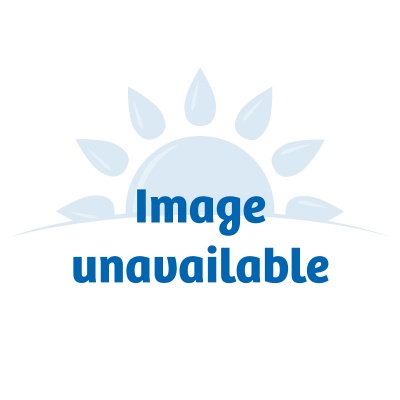




.jpg)
.jpg)
.jpg)
.jpg)

.jpg)
.jpg)

.jpg)
.jpg)